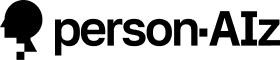You’re not imagining it. Video calls really are more tiring. And it’s not your eyes. It’s your ears.
Why video calls leave you drained
Ingrid closed her laptop after a day of back-to-back virtual meetings. She hadn’t left her kitchen table, but she felt like she’d run a marathon. Her eyes weren’t strained. Her back didn’t hurt. Yet she was completely exhausted.
Sound familiar? Millions of people report the same. For years, we blamed screen time, posture, or blue light. None of those fixes solved the fatigue. So what’s really going on?
The science behind listening fatigue
In 2025, researchers used EEG and ECG monitors to study brain activity during video calls. The results were clear: virtual meetings create different brain patterns than in-person conversations.
Two main factors drive the exhaustion:
1. Degraded audio quality. Compressed, glitchy sound forces your brain to work harder to fill in the gaps.
2. Your own self-view. Your brain treats your face on screen as another person to track.
Other findings included:
- People stayed more alert when they actively participated.
- Virtual backgrounds increased mental strain.
- Natural backgrounds made things easier.
Why your brain works harder on video calls

In person, your brain easily uses lip reading, spatial cues, and natural acoustics. Online, those cues are distorted or missing. Instead, you deal with:
- Audio compressed to a fraction of its natural quality
- Speech cutting in and out
- Delays that disrupt the rhythm of conversation
- Noise filters that distort words
Your brain doesn’t just listen. It constantly guesses, fills in gaps, and filters noise. That hidden effort is called listening fatigue, and it’s what leaves you drained after Zoom.
How to reduce virtual meeting fatigue
Quick Audio Check Before Your Next Call
Step |
What to Do |
1 |
Use earbuds or headphones instead of laptop speakers |
2 |
Turn off your self-view immediately |
3 |
Clap once. If you hear an echo, switch to a quieter spot. |
4 |
Keep your mic 15-20 cm from your mouth |
5 |
Close background apps for stable audio |
If you’re attending: take short “audio breaks” and avoid laptop speakers.
If you’re hosting: keep groups small, encourage interaction, and ask: “Can everyone hear me clearly?”
Beyond zoom: The hidden toll of noisy environments

Listening fatigue isn’t limited to video calls. It shows up everywhere:
- Open offices filled with chatter and echo
- Restaurants with loud music and clattering plates
- Public spaces designed for looks instead of acoustics
Your brain is constantly working harder to listen than it evolved to. No wonder modern life often feels mentally exhausting.
The simple fix: Clearer audio
When Ingrid switched from laptop speakers to quality earbuds, she noticed the difference immediately. Clearer audio meant less strain, and she ended her day with energy to spare.
That’s the principle behind everything we create at person-AIz:
- AIDIO earbuds – AI-driven clarity for meetings and daily life
- Mobile Ears app – with free tuned earbuds in annual subscriptions
- Reevo – a simple, easy-to-use speech amplifier
Our goal is simple: less effort, more clarity.
Key takeaway
Zoom fatigue isn’t caused by screen time.
It’s caused by listening fatigue.
Fix the audio and you fix the exhaustion.